New issue
Have a question about this project? Sign up for a free GitHub account to open an issue and contact its maintainers and the community.
By clicking “Sign up for GitHub”, you agree to our terms of service and privacy statement. We’ll occasionally send you account related emails.
Already on GitHub? Sign in to your account
Have a message in the UI after install saying this plugin does not track to Cloud #19028
Comments
|
@jmumby I've updated the WordPress plugin description so it'll become slightly more clear. I've also thought about your suggestion for a while as I'm not 100% sure where to display it, for how long it should be displayed, and whether it would really help. I wouldn't do it for now but instead do a likely more effective solution:
In the "No Data" screen, when we detect a WordPress site is configured as URL, then we currently show below:
Those would be some easy changes that will confuse people less. I reckon that this will help more than the changes in Matomo for WordPress that can be missed easily. |
|
Note: we're getting issue multiple times per week in support which is why we'd like to improve this so people won't install the wrong plugin anymore and so they will keep using Matomo |
|
@tsteur I've implemented some changes for this in #19401. The instruction page for a wordpress site now looks like this: The Let me know if that should be changed / improved any further. The requirements above are a bit unspecific. |
|
@sgiehl for We would also need to implement this part:
Or better would be: adjust the logic if Does this help? |
|
@tsteur I'm happy to adjust the text if anyone provides the text I should add. I'm not very deep into the Matomo for Wordpress stuff, so I'm not aware of the possible problems or solutions, so I think it's better if someone else provides a useful text for that.
will do that. |
|
@sgiehl we wouldn't need to be into Matomo for WordPress. The problem is that you can't use Matomo for WordPress when using On-Premise or the Cloud. In that case they would need to make sure to use WP-Matomo. What @jmumby mentions is that people sometimes install the wrong WordPress plugin and are then wondering why no data appears. |
|
I understood that. I'm happy to adjust the wording and the link. But I'm pretty sure that it is easier for someone, who better knows what people are asking or have a feeling for their needs, to pick a good text to place in that case. Also I won't create a FAQ for that for similar reasons. So once anyone provides the text we should place into Matomo and a link to an existing FAQ, I will adjust the PR accordingly. (ping @justinvelluppillai) |
|
Hi @jmumby just checking in for an update when you think you might have time to action this? |
|
@sgiehl here is the new FAQ: https://matomo.org/faq/how-to-install/which-plugin-should-i-use-with-wordpress/ |

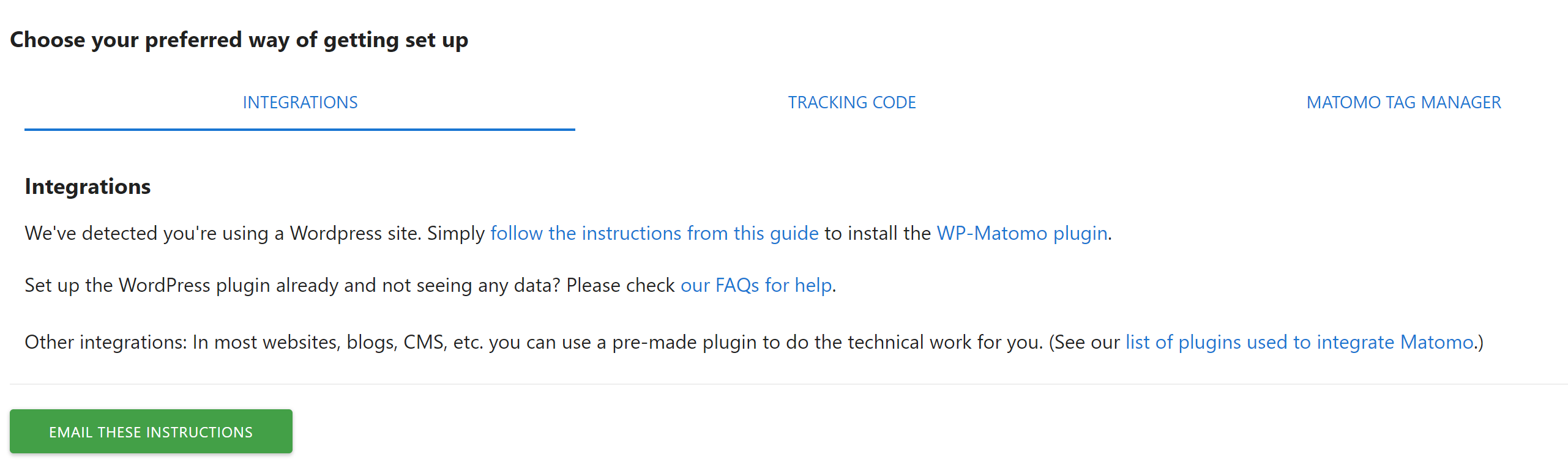


There is a bit of confusion for customers when it comes to trialling cloud and Matomo for Wordpress. Users will for example install Matomo for WordPress and then mention there is no tracking in the cloud.
It would be good to have an admin notice congratulating the user on installing Matomo and that it does not track to the Cloud for example.
The text was updated successfully, but these errors were encountered: