New issue
Have a question about this project? Sign up for a free GitHub account to open an issue and contact its maintainers and the community.
By clicking “Sign up for GitHub”, you agree to our terms of service and privacy statement. We’ll occasionally send you account related emails.
Already on GitHub? Sign in to your account
When segmenting by page URL, Events/Downloads/Outlinks/Site search reports always show no data #11900
Comments
|
Are you using a segment? I have encountered a similar difficulty ( https://forum.piwik.org/t/piwik-events-showing-in-visitor-log-but-not-in-events-view/25409/2 ) and discovered that it only occurs when a segment other then ALL VISITS is used. |
|
Can anyone else reproduce this issue?
I tried to reproduce this issue on the Piwik demo and it did not occur but I was was not able to confirm conditions 1-3 |
|
@GitFr33 do you still experience this issue? |
|
@mattab Yes. (using v 3.1.0) |
|
@hpvd in the screenshot it doesn't look like you are using a segment. What happens when you select something other then All Visits in the segment dropdown? |
|
Interesting! How did you get version 3.1.1b2? |
|
@GitFr33 |
|
I see. Probably not a good idea for a production instillation? |
|
Thanks for your continued assistance More experimentation has revealed that this issue only occurs when a page URL or action URL based segment is used. In a certain way this makes sense because the events themselves don't have any URL. Is this a bug or a feature? It certainly has had me puzzled... |
|
Just checked your named details in our installation. @mattab : I could reproduce this problem also in 3.1.1b3 - seems to be a bug. |
|
problem seems to occur in event reports and event widgets. |
|
Maybe it's similar to the issue here: #11992 |
|
Just tested:
=> so it's a general and with this a major problem. btw: one can easily test this if one put "page url" -contains- domain of the page. |
|
Thanks @hpvd for confirming.
No this issue is fine, just renamed it to broaden scope |
|
This seems related: Inform users why there is no data in some actions report when action/event segment is applied #9796 |
|
Is this maybe somehow related to #11806 ? |
|
@hpvd It does not look like they are related |
|
@mattab any idea in which milestone this could be fixed? I don't see it planned for a milestone yet... |
|
The same issue shows up even using the 'Page Name' segment. Any smart workarounds to filter on specific pages? |
|
Is there any way we can sponsor some movement on this issue? It's a constant problem in our reporting. We leverage events and URL segments and not being able to combine them is crippling. |
|
Dear community members, I'm able to reproduce the issue and I'm also able to mitigate the issue without any patch. To get the event list when you need visitors segmented through a specific URL you have to prefer "Action URL" as URL filter. You should AVOID "Page URL". This way you will get the same "logical" result with the advantage to make "Events UI" work. I feel that it would be an issue related to some DB query or a serious "DB schema" issue. I hope someone from the official team would investigate this issue. |
|
The action URL does not work for us. The action URL is auto-completed in the segment definition, but the events report still comes up empty. |
|
@metalocator do you have installed the latest Matomo 3.3.0? My segment has 3 filters. Two of them are "URL action" and one is "Visit duration"... and I'm able to get events list work. P.s. |
|
Using the Action URL works in our 3.2.1 test bed, though not in 2.16.5, which is in production. Do we lose other stats that don't have an Action URL defined? What is Action URL exactly? |
|
I can confirm that Segments via Action URL does work for Events in Matomo 3.3.0. Though Segment for Downloads & Outlinks still does not work. |
|
I Add "Clicked URL" Segment can not work, use matomo 3.4.0 |
|
In a forum thread, several users reported this breaks how they use Matomo, so i explained there how to use Custom Dimensions of action scope to still be able to set "Page categories" and segment based on these categories (a common use case/need): https://forum.matomo.org/t/filter-page-urls-by-segments/34859/9 |



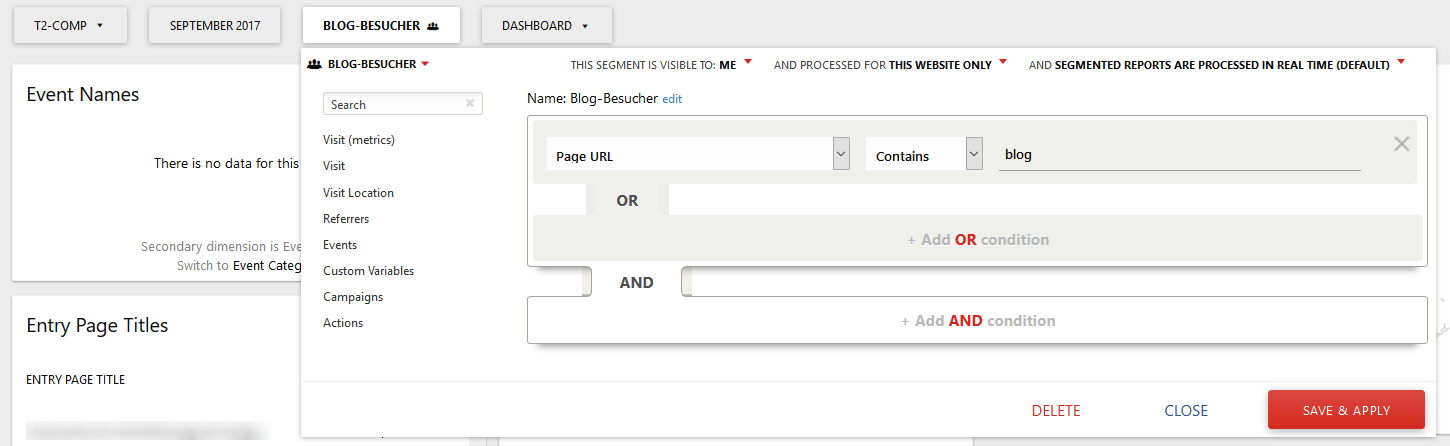
Hi
I'm currently starting to use the events feature, and right now I'm able to track and store some test data including event categories, event actions and event names.
The problem is on the report, when I go to Dashboard -> Actions -> Events, all 3 tabs show that "there is no data for this report". I checked the database and I can see the data correctly stored on log_link_visit_action and log_action tables with my events, but reports just won't display anything, even when I can see visitor logs correctly, the issue is only with events reports.
Of course I made sure to pick the correct site and date for the events activity I'm tracking, but reports are just not showing up.
Am I missing some setting to enable this reports somewhere else? or is there any other method or data I should implement/track to be able to see the reports?
Thanks in advance
Edited:
-> More experimentation has revealed that this issue only occurs when a page URL or action URL based segment is used. In a certain way this makes sense because the events themselves don't have any URL.
The text was updated successfully, but these errors were encountered: