New issue
Have a question about this project? Sign up for a free GitHub account to open an issue and contact its maintainers and the community.
By clicking “Sign up for GitHub”, you agree to our terms of service and privacy statement. We’ll occasionally send you account related emails.
Already on GitHub? Sign in to your account
Device Type and Browser plugins reports: hide rows without visits #12266
Comments
|
This is on purpose. We do similar stuff in the browser plugins report. All plugins will be shown there even if some didn't have a visit. |
|
I'd still hide them, because same reasoning could apply to all reports (show rows that once had a value but don't in the selected period), but if we did it everywhere it would end up cluttering all reports (and in general, is not needed). So for consistency we should hide them all. If a user wants to see all "possible" rows/values, they can select "Year" report and it will show all values they got within the year. Other values are not useful anyway. Making the report consistent number of rows is not needed in these cases (as opposed to other reports in Engagement for example, where it is useful and more clear to show all values) |
|
Edited issue to also hide rows in the Browser plugin report as you point out |
|
The biggest reason I see why displaying all rows makes sense in this cases is that the user directly sees what Piwik is able to detect. |
|
👍 to keep existing behaviour |
To provide the same information we could list all the possible values that can be detected in the report documentation, so that users can click the Help icon to see what possible values can be detected. We do this already in "All Referrers > Referrer Types" and possibly others. IMHO it's not good use of screen to list empty rows just for 1% of the time where users may need this information. |
|
Not sure there is too much space wasted? I quite liked the thought of the ability to apply eg row evolution on all the rows etc. but no big opinion on that |
|
Not having the ability to apply row evolution etc makes this really a no go. I'm not seeing much value in this issue and as @sgiehl suggested it even helps seeing what we can detect etc. It's not like there are crazy many rows. |
|
Limit to 10 by default, replace |
fix #12266 fyi @mattab couldn't make it work to show `0` instead of `-`. Now all the reports have the same length by default on the devices page. If someone wants to see more, they can increase the limit. Or if many are `-` then they can choose only `5` in the limit selection and it will apply this setting next time.
fix #12266 fyi @mattab couldn't make it work to show `0` instead of `-`. Now all the reports have the same length by default on the devices page. If someone wants to see more, they can increase the limit. Or if many are `-` then they can choose only `5` in the limit selection and it will apply this setting next time.
|
Showing those lines makes it possible to use the row actions like row evolution even if there were no visits in the current period. |
|
Workaround is to set the limit to 5 and you almost get same result |

For consistency and clarity, let's remove rows that don't have "visits" in the Device Type report. The report currently looks like this:
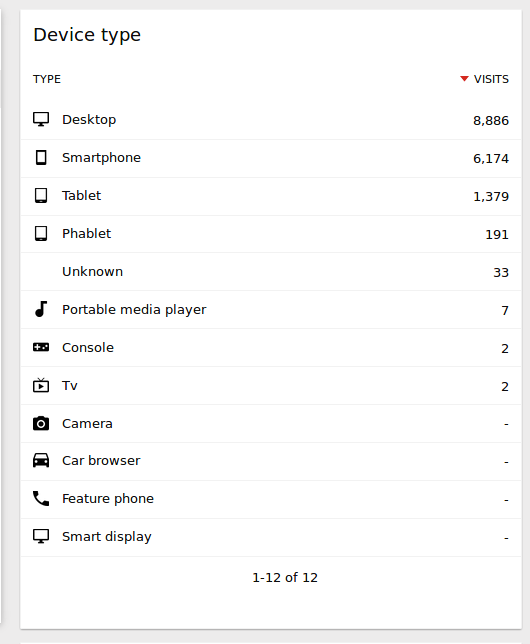
The rows Camera/Car browser/Feature phone/Smart display should be hidden.
The text was updated successfully, but these errors were encountered: